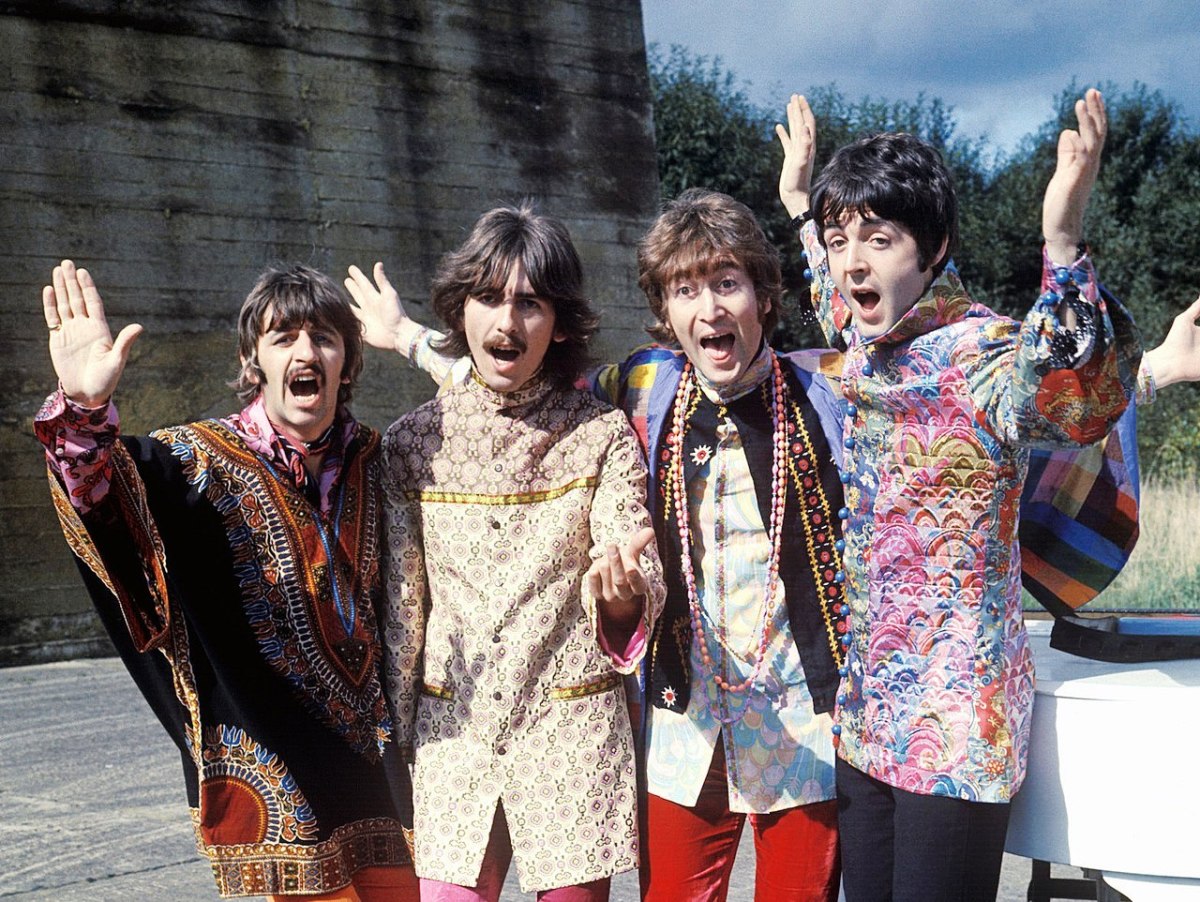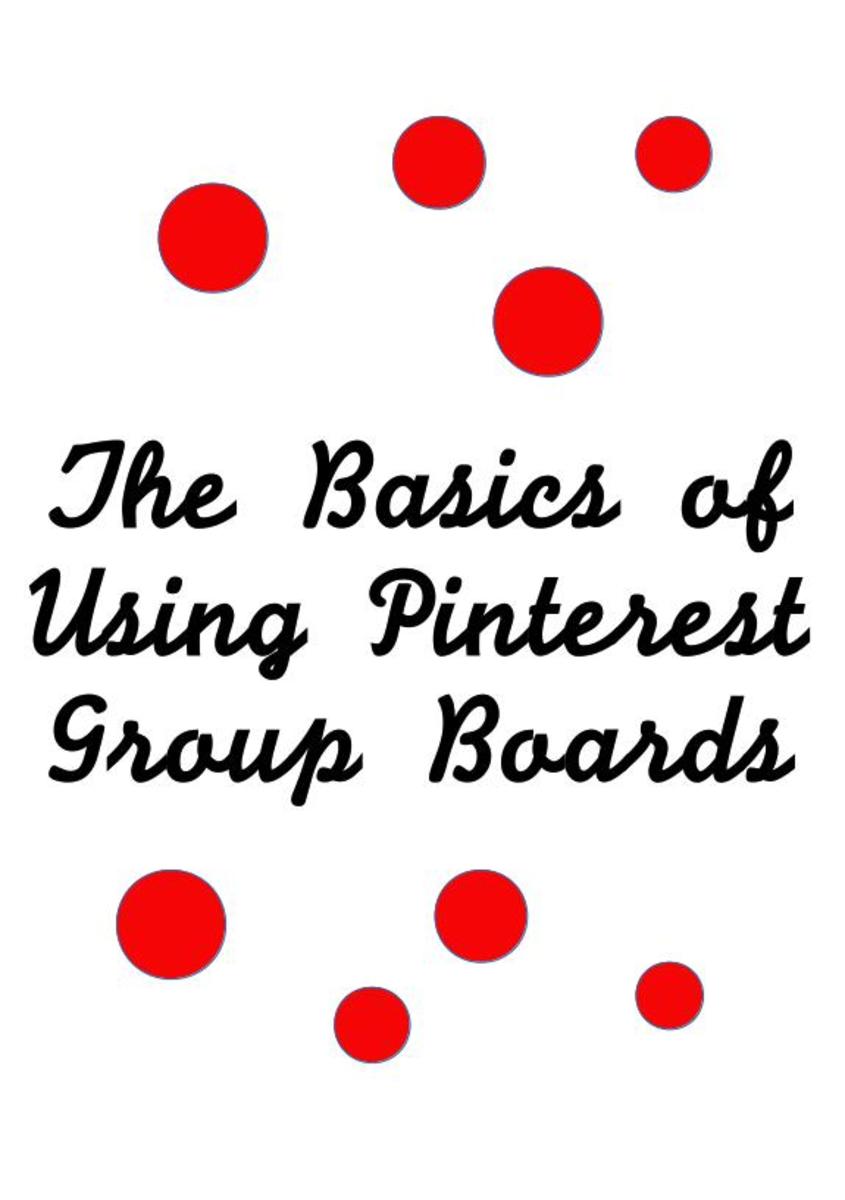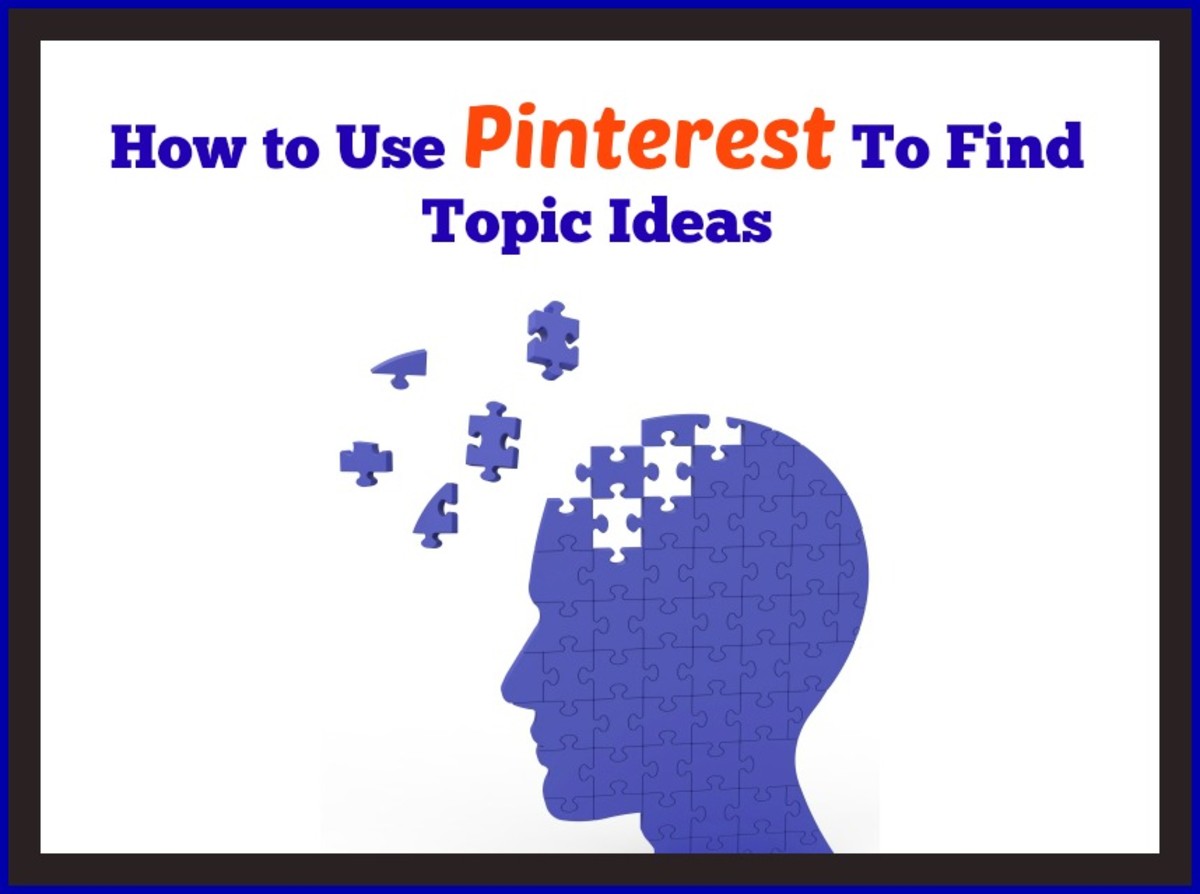Using Pinterest Properly, A Promotion Guide For New Users

How To Use Pinterest Properly And Grow A Real Following
You would like to dive into Pinterest Marketing and have created an account. You have pinned some things, but your account seems to be sitting there not getting any attention. This article will explain the good side of Pinterest and how to use it to market your products, lenses and niches without having it sit there. If you are patient and do it right then you will find a lot of success.
Using Pinterest involves a little bit more than just hitting the Pin button and hoping for the best. There are a few extra steps you must take, but like most you don't realize you have to do them.
If you play games with source codes on Pinterest you will find your account closed, boards blocked and in general get a lot of people angry at you. I have seen a lot of tutorials that recommend services for fast followers. These services do work, but they will not get your article pinned any faster. You will only fill your followers with people looking for you to promote them. These services cost money and the only person to make money from them are the people selling you the service. Slow organic growth is real. These are the people who will repin and promote you because they have a true interest in what you have said.
I have also heard rumors many times that Pinterest is how you get things stolen or you came across a pin and a warning popped up that the pin was marked as spam. The pin was yours and you didn't spam. I will explain what happened and why you shouldn't panic. You and Squidoo have not been "deemed" Spammers. Read on to find out what happened and why.
photo credit: Rockinpicks.com
Screen Capture Of Google Analytics - Pinterest Works If You Do It Right
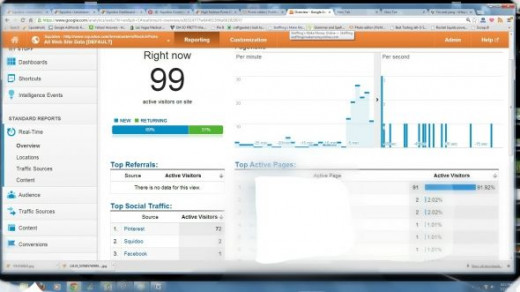
This is a screen shot of my Google Analytics 3/7/2013. It was at 103, but I missed the screen shot.
Did you know that you can get an a button to embed on your lens. This is a quick guide to some of thing top features of Pinterest and where you can find the hidden goodies.
Cook Time
Prep Time: 5 Minutes A Day
Total Time: A Lifetime Of Followers
Serves: The Community
Ingredients
- 1. How To Find Your Homepage: This is where all your activity is. They still have it hidden under the logo in the middle of the page. Just left click the logo sign and you will be taken there.
- 2. How To Accept A Pinning Invitation: Go to your Homepage (instructions above). Right side of the screen on top. If you have any invitations you will find them listed there. If you have no invitations it will skip to recent activity.
- 3. How Is My Pin Doing: It used to be located out front under your pins. Now it is hidden in the drop down menu that is under your screen name on the top right hand side of the page.
- 4. How Do I Find My Boards: Click your screen name or go into the menu under it
- 5. How Do I add A Pin: It is now located in the drop down menu under your screen name
- 6. How Do I Report A Pinning Violation: Click the pin. Put the curser on the photo toward the bottom right. You will see a flag icon. Press the flag and a pop up menu will appear with the prompt.
- 7. How do I Find The Original Source On A Pin: Click the pin. When the pin comes up the site info should right under the photo on the left. If you don't see that and the pin doesn't go anywhere then click the globe and website icon on the top.
- 8. How Do I Join A Group Board: Click on the board. The directions should be in the description. If they aren't click on the very first icon in the board. That's the group board owner. They may have the instructions in their profile. Instructions usually include an email address to request joining or directions to a pin where you can leave a comment.
- 9. How Do I Get All Of The Different Pinning Buttons and Embed Info For My Lens: Upper left. There is a line of icons. Choose Get started and pick which button you want for which purpose. Do you want people to Follow you. The follow you button can be applied to a lens by inserting the URL code generated here.
- 10. How Do I Know People Click On My Pin: Upper Right corner under your screen name. Click Analytics. It works the same as Google Analytics. You will need to point it to a website and verify ownership.
Instructions
- Print As A Quick Guide
Start Fresh and Clean With A New Account - Start By Opening An Account

Go to Pinterest.com and open an account. It's easy and the directions are there to follow. Once you have your account you are ready to start pinning.
Get a "Pin it" button for your browser. It makes pinning outside sources easy and puts the source code into the pin automatically. This is a good backlink. The source will stay with the pin as it circulates.
DO NOT STEAL PHOTOS. This happens when you cut and copy a picture, add your own URL and direct the link back to your site. This is how you will get into trouble. Once Pinterest catches on (and they will if there are complaints), it will be marked as spam. Do this often and your account will go bye-bye.
DO NOT use pinterest photos on your lenses without checking out the copyrite and what the original source was for the photo. That is stealing. Pinterest is not a free for all when it comes to photos. It is a book marking service. You may bookmark and pass along interesting articles, blog and ideas freely, but not claim the photos as your own. Most people enjoy a Pinterest Pin when their link is associated with it. This is how they develop backlinks and move up in the Google Ranks.
photo credit: aussiegall via photopin cc
How To Get Your Pinning Button - A Pinning Button Makes Life Easy
Using a pinning button will allow you to pin a specific picture or choose the right picture for your pin. It inserts all the code you need to properly credit and will make pinning fun for you instead of a chore.
Taking A Great Picture For Pinterest
I have over 100 pins that have been repinned over 1000 times. The key to this is good composition and originality. Photos of just products don't do as well as composition photos that are properly cropped and edited. Make the photo as interesting as possible and tell a story. The photo should catch the eye both in color and detail.
Blurry or distant photos do not do well. I didn't learn how to do this overnight. It took a lot of trial and error. Now I can guess how well a photo taken with Pinterest will do right from the snap of the camera.



The Pinterest Board - Get your board indexed by filling out the entire thing, Use Your KEYWORDS
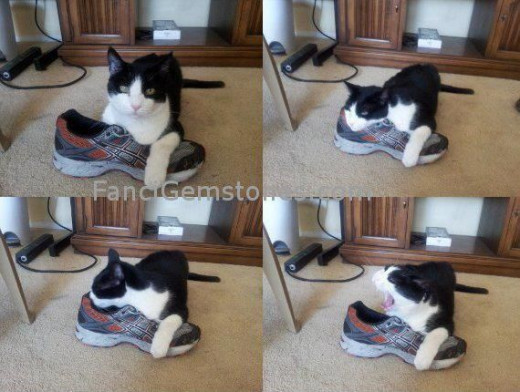
Like any article your board will be indexed and they use keywords to do it. There are two areas you need to fill out.
Create the board using the add button on top. Here you will put your title and choose a category. Choose properly so it is indexed right.
After you create the board go back and push the edit board button. This will prompt you to filling out a board description. KEY WORDS! You can also add your blog or website URL here if the pins are coming from it. This is just another way of getting noticed and traffic flowing to the proper places.
There is an area that says "who can pin". This is really good and can be fun. If you have a few friends that market to the same niche then get together on a board and you can all pin there. This helps the board grow and you all share the following. If you have a group of friend who all write lenses then title the board, "Squidoo Fanatics" and let the board grow this way. Use your imagination. I have seen one board that has 2500 pinners. The board has over a million followers and growing. There are rules. Pins must be non spam or you get kicked off. The board shares the bounty of marketing ability. There are leaders that moderate it.
Common Boards, Attract Followers - If you look at people's boards you will find common themes

Here are some common themes everyone seems to have and like to share. Having several will help bring people to your other boards because they have found you though a common link.
Color : It seems to be the most common theme. Everyone has a "rainbow pictures" or "Brightly Colored Pictures" board and it's a fun one. Vivid, clear photos attract so create this board even if it's not your niche.
Cute Animals : Everyone likes to look at them. It's very popular.
Nature : tons of travel sites would love a pin so there are plenty of them out there to pin.
Artwork: Help a starving artist
YOUR LENSES and your Friends lenses
Unique Niches: If you create a lot of boards, but have a unique niche product create a board. Once people go to your account they will get curious
Photo Credit : Rockinpicks.com

Using Your Cover Board Properly
Image Is Everything
Once a board is created you have the option of setting your cover picture. This is a pin that will stay on the top of your board. If you don't set it then it will set itself and keep setting.
Choose your best looking pin. Image is everything. Make your boards attract people to follow them. If you choose fuzzy or ugly pictures as the board cover it won't attract the eye.
Large Number Of Boards Are Better Than Large Numbers Of Pins - You don't have to Pin 1000 times to one board to get followers
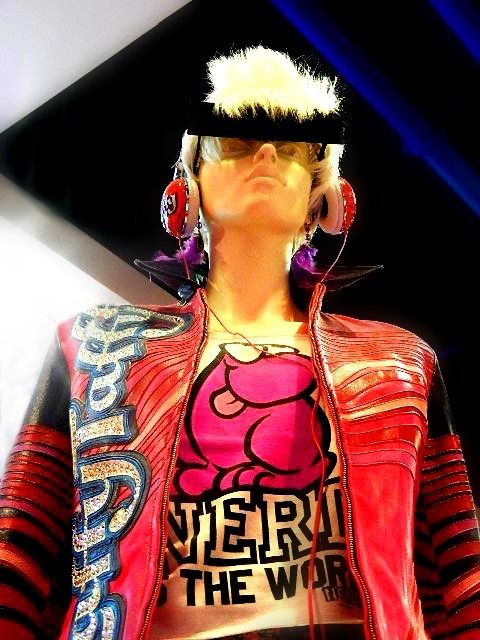
The accounts that do really well have a large number of boards with some as little as 10 pins. This gets you into the search engines and gives people a choice. They can follow one of your boards or all of your boards. Choose niche topics and stick to the niche but you can have multiple niche boards.
Personally I am attracted to boards that have 50 to 100 pins on them. It tells me the board is active. Most people on Pinterest follow more boards than they have followers. This is normal for Pinterest. On Twitter people want to look popular by having more followers than people they follow. This makes them look less like SPAMMERS and more like someone people are interested in seeing.
Pinterest is different. Since everyone is sharing ideas you don't look like a SPAMMER if you are following a lot of boards. You look like you are active in the community and someone who would be interested in pinning something you have to offer.
photo credit: Rockinpicks.com

How To Get Your Pin Noticed And Into The Flow Of Traffic
Use Pictures That Have Popular Boards Even If It's a unique niche
I will use an example of one of my favorite pins. It came from Martha Stewart. I have two boards. One for bright colors and one for rocks, minerals and crystals. Since I am following many people who have similar boards I started by pushing the Red Pinterest button. This showed me everyone that I follow who pinned things.
One pin caught my eye. It was very brightly colored and it was on making crystal Easter Eggs. I noticed it pinned several times so I followed it several times. One person pinned it to their Colored board, one person pinned it to their Crystals Board, one person pinned it to their Easter Board and one person pinned it to spam. When I clicked the spam, it was already taken out of circulation by Pinterest, but this doesn't take it out of circulation completely.
The people that pinned this and had proper crediting had it linked all the way back to Martha. I easily found the blog and instructions how to make them. The Niche it was originally created for was Easter. Because of the bright colors everyone pinned it to their colors board. Since it had to do with crystals it was pinned to those boards. The on article written by Martha was now spider webbing all over the place. I personally pinned it to several of my boards.
Now look at your pin. You can apply this concept by choosing the right picture. I had one pin I sent out pinned over 900 times at Halloween and my lens did very well. The picture was bright, it was colorful, it was created for Halloween and it was of a spider. When I searched it back to where it was pinned I discovered it was pinned to Bright colors, Insects, halloween etc. I didn't think the article was that great, but the picture was.
Photo Credit : www.Rockinpicks.com
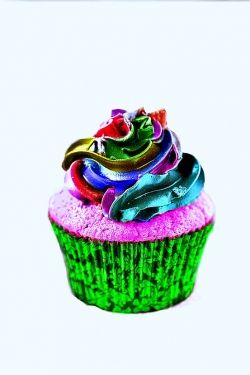
Why You Follow People And Never See Their Pins
You Push The Pin Button, And Get No Attention. What Are You Doing Wrong?
This is probably the number one reason people do not use Pinterest or pay little attention to their accounts. Look at the top of your account. There is a little red logo that says Pinterest. Nobody thinks of pushing on it. It doesn't look like a button or even a link. It's just a tiny logo. Press that logo, suddenly it all makes sense. There are all the pins from the people you follow and the pin you just pinned.
Each person has this button so your followers can see what you pin. They follow you so they see your pin. You follow people so you see what they pin. The trick to it all is finding that pathway on Pinterest. It's that "Ah Ha" moment that makes the whole system make sense. I don't know why they don't make it more obvious or mark the button so people can recognize it as more than just a Pinterest Logo.
Photo Credit : Rockinpicks.com
You Are Not A Spammer, Why Did Your Pin Get Flagged - That Awful Spam Warning

You just ran into the photo you used in your pin. You own that photo and you decide to see where it went and read the comments. All of a sudden a warning popped up that the pin was marked as spam, taken out of circulation or they are warning you that it may go to a bad site.
RELAX. That was not yours. Someone else took your pin, changed the URL and connected it to a site that could be considered spam or the source code was played with. Pinterest just took that pin out of circulation. It doesn't mean the original pin was banned.
If you hunt around you will find it again and this time it goes directly to your article. Unless there are many complaints they aren't going to take your pins off the service. They put the warning onto the pin that was played with. This is protection for you.
This explains the rumors that "Squidoo" is not liked or banned from Pinterest. This is not true. Pinterest loves Squidoo and happily allows their pins. They protect the individual pin if it should be stolen. You may see the warning a little more often with Squidoo pins because Squidoo produces so many articles it's just the law of numbers.
On Pinterest the message will read : Sorry! You've hit a pin block. Users have reported that this pin links to spam or inappropriate content.
Close
Photo Credit : Jessica Green (My daughter)

Using Hashtags In The Description Area Of Pinterest
What Hashtags mean on Pinterest
Place hashtags (#) before a keyword on Pinterest conducts a search for that word after the # symbol. It brings you to others who are using the Hash system.
photo credit: Pink Sherbet Photography via photopin cc

Realistic Numbers Of Followers To Expect
No followers does not mean no traffic on Pinterest
Some people follow and some people don't. You won't be able to actually see your traffic so don't worry. Most people are not going to follow but will repin. You have to check the email associated with the Pinterest account to judge. You will get a notification when someone repins something. I have mine set to all go into a folder instead of my direct email so I don't clutter things up. If you have a popular pin the notifications can become redundant, but it's fun to follow where a pin goes.
Realistically if you pick up a few followers a day it's a good day. The momentum will pick up with the more people you follow and the more pins you pin.
I tend to follow larger boards, but that's a personal thing because it varies up the pins I see when I press the Red Pinterest logo. There is always something new to see.

How To Put Your Pin First On Your Board
Be Number One On Your Own Board
You created a board and pinned your article. Next you repinned several related articles you found on boards from the people who you follow. All of a sudden your pin is buried on the bottom. Just repin your pin to the same board. It refreshes the order and your pin remains on top.
Check your boards often for buried pins.
Photo Credit : Rockinpicks.com

Follow By Good Example - Good Design, Good Board Topics, Interesting Pins, Examples of how to use a Blog and Pinterest together
Here are some good examples of popular pinterest boards. The owners work hard to keep their boards interesting and their followers are loyal. While these number are NOT typical of the average Pinterest account, they are examples of good design, organization and linking.

Stolen Material VS Proper Back Links On Pinterest, How To Know The Difference
Was Your Lens Stolen? What you can do.
It's very easy using Pinterest to steal pictures and direct that picture someplace else. The Pinterest system is not perfect and it can happen. It's no different than someone taking your Face Book photos or something off your website.
Good pinning involves proper source crediting. The back link will be listed in your traffic source. Google will pick it up as a pin but the pin will direct to your article or lens. This gives you two listings in Google. The pinterest pin will require two clicks to get to your lens while Google's direct Squidoo link will only require one. The Pinterest link will bring a person to the pin and the pin will bring someone to the lens. Done properly and you will see traffic.
One unrealistic expectation of Pinterest is everyone loves your lens that pins it. The truth is that most (not all) love your picture. If your top module has a good intro text it will also show up on Pinterest and attract interest. This is why your first sentence is your most important. You only get a limited amount of space on Pinterest, The first sentence will show up in the pin so if it doesn't sell your missing the opportunity.
Sometimes you will find that people will change the text of the pin to something other than your article info. This doesn't change the Source Crediting so don't panic. To test it just push on the picture. It should still take you to your article. Some people like to write their own review or think it's best to write out the keywords to bring the pin to their boards. It would be nice if they didn't do this, but most people don't realize they are disturbing the chain. An example of this would be that Martha Stewart Pin I keep mentioning. Several pinners changed the text to "Wow this was great" thinking it would be a way of telling people how good it was. In reality it would be best to leave the text originated in the pin and then just put a comment in the comment section. Not everyone knows how to properly use Pinterest. That's why there are articles like this.
How To Convert Your Pinterest Account From Private To Business
Pinterest will verify your website
So now you have learned the value of marketing with Pinterest you regret starting your Pinterest account in your private name. This is not a problem. You can convert from private to business very easily without having to start over.
Look next to the Red Pinterest logo at the top of your account and go to the right. You will see add and next to that "about". Click on the about menu and scroll down until you see business. Follow the directions and download your verification code. Place that code onto your website and push verify on the Pinterest page. Your account will change from private to business and it will put your website on the top in red. It will be linked directly to your now verified website.
Topics To Stay Away From - Tacky Pinning

I have around 60 boards and not one has baby pictures on it. This is sort of a taboo thing that can ultimately get you into trouble. Yes, everyone loves a cute baby, but if you pin someone's kid and they don't want their kid all over the internet your going to upset the parents. Think of how you would feel and about the safety of the child.
There is a feature on Pinterest that creates a private board. Here is where you can pin family pictures and allow only those who you know and want to see the pictures.
X-Rated pictures are taboo. I am not even 100% sure they allow it. I shy away from stuff like that so I haven't run into it. I believe it's almost the same as Squidoo. It's there to use, nobody does it and everyone complains if it shows up. It's an easy way to get yourself banned.
Photo Credit : Howie Green (my husband)

Create A Pinterest Mall
Pin Every Product You Sell In Quickly And Easily
Using the Add button on Pinterest create a board that says Mall or name it Store etc. Once the board is created go back into your website, affiliate site, Blog or Lens and using the Pin it button from Pinterest pin every product individually. This will create backlinks to each product instead of one large one. As you add products to your store you can pin that product in only a few seconds.
Be creative using your board names. If you have a product that is red you can create a board that is titled red. Then you can pin that to both your red boards and your product boards. Make sure you use your own URL and Photos. Never repin by changing the URL of another pin.
Photo Credit : Rockinpicks.com
Board Examples And How To Get The Most Out Of Your Pin

Top Pinterest Tips - Quick Tip Guide

1. When choosing the name of your board put the main word first. Here is an example : I have a board for red things. I named it "Red: I love the color Red". Naming the board this way gives an easy reference. If you make it a group board some people may have their boards in alphabetical order. Instead of losing the topic with the letter I it is easily remembered and put in the proper place with R for Red. Most people will be able to find it easier and pin to it.
2. If you use the pinning tab provided by Squidoo you will find your lens here http://pinterest.com/source/squidoo.com
Photo Credit: Rockinpicks.com
Group Pinning Boards - Use The Invite Button, Share Your Board

A great way of getting exposure is to join or start a group board. Use the invite button and invite those with similar interests. Group boards can be very active and attract people by the thousand.